Review
Maps - Navigate & Explore is an application that was created by Google. It allows users to look at the territory nearby. You can see the streets of your town, look through the list of nearest cafes, restaurants, groceries, attractions, etc. In addition, Maps - Navigate & Explore allows users to see traffic jams, which makes it easy to drive across the city. You can also contribute to the app by adding places or writing reviews. Maps - Navigate & Explore is a free app and is available for download for iOS and Android platforms.
Interface 4/5
Maps - Navigate & Explore interface is as simple as it is possible for the app with such functions. For example, after you start the application, you will be able to see the world map. In order to properly use the app, you need to enable the GPS location. You will be able to see all the main icons at the top of your screen. To look through the map, just swipe with your finger in any direction.
Features 4/5
There is a list of functions that you can easily use after you start the app. For example, the app will show you your location. After that, you will be able to see the nearest stores. You can also tap on a certain place and see its working hours. In addition, you can tap “Call”, “Share”, and “Save” buttons.
If you want to know how to get to a certain place, tap the “Directions” button. The app will provide you with the shortest route. It will also show you the estimated travel time. If you want to leave a review or add the place, tap the “Contribute” button that is located at the bottom of the screen. There you will be able to edit the map, add photos, or perform the above-mentioned actions.
Usability 4/5
Maps - Navigate & Explore works great. It provides users with the promised functions, but some people say that the app has some issues after the last update. For example, the app might not show you the route. It sometimes can also show you the wrong information about some streets. Hopefully, developers fix these issues in the future updates.
Pricing 5/5
Users can download Maps - Navigate & Explore from the Google Play Market and App Store for free. In addition, you can use the app without downloading it. Just open Google Maps via any Internet browser. The features of Maps - Navigate & Explore are free.
The Verdict
We recommend you to download Maps - Navigate & Explore because it is a nice application that provides users with the promised features. You can download the app for free. It has a simple interface and does not offer any in-app purchases. We hope this Maps - Navigate & Explore app review was helpful.
Pros
- Easy to use
- Free to download
- No in-app purchases
Cons
- Might not show you the route
- Might not work properly after update
Related Apps
-
![Fortnite]() Fortnite Fortnite has captivated the digital world with its thrilling and dynamic gameplay. It's more than just a game; it's become a cultural phenomen...
Fortnite Fortnite has captivated the digital world with its thrilling and dynamic gameplay. It's more than just a game; it's become a cultural phenomen... -
![Grand Theft Auto V]() Grand Theft Auto V GTA V is a criminal simulator and action game. Set in the massive city of Los Santos, it challenges you to make your way to the top of the outlaw hier...
Grand Theft Auto V GTA V is a criminal simulator and action game. Set in the massive city of Los Santos, it challenges you to make your way to the top of the outlaw hier... -
![Hello Neighbor]() Hello Neighbor Hello Neighbor is an entertaining survival horror game with an unusual graphics style choice. It was released in December 2017. It is a single-player...
Hello Neighbor Hello Neighbor is an entertaining survival horror game with an unusual graphics style choice. It was released in December 2017. It is a single-player... -
![Minecraft]() Minecraft Minecraft is a game about breaking and placing blocks. At first, people built structures to protect against nocturnal monsters, but as the game grew p...
Minecraft Minecraft is a game about breaking and placing blocks. At first, people built structures to protect against nocturnal monsters, but as the game grew p... -
![Call of Duty®: Mobile]() Call of Duty®: Mobile Call of Duty®: Mobile is a new Call of Duty game for mobile devices developed by Tencent Games and released by Activision in October 2019. Call of...
Call of Duty®: Mobile Call of Duty®: Mobile is a new Call of Duty game for mobile devices developed by Tencent Games and released by Activision in October 2019. Call of... -
![Secret Neighbor]() Secret Neighbor Hello Neighbor is a stealth horror game about sneaking into your neighbor's house to find out what horrible secrets he's hiding in the basemen...
Secret Neighbor Hello Neighbor is a stealth horror game about sneaking into your neighbor's house to find out what horrible secrets he's hiding in the basemen...



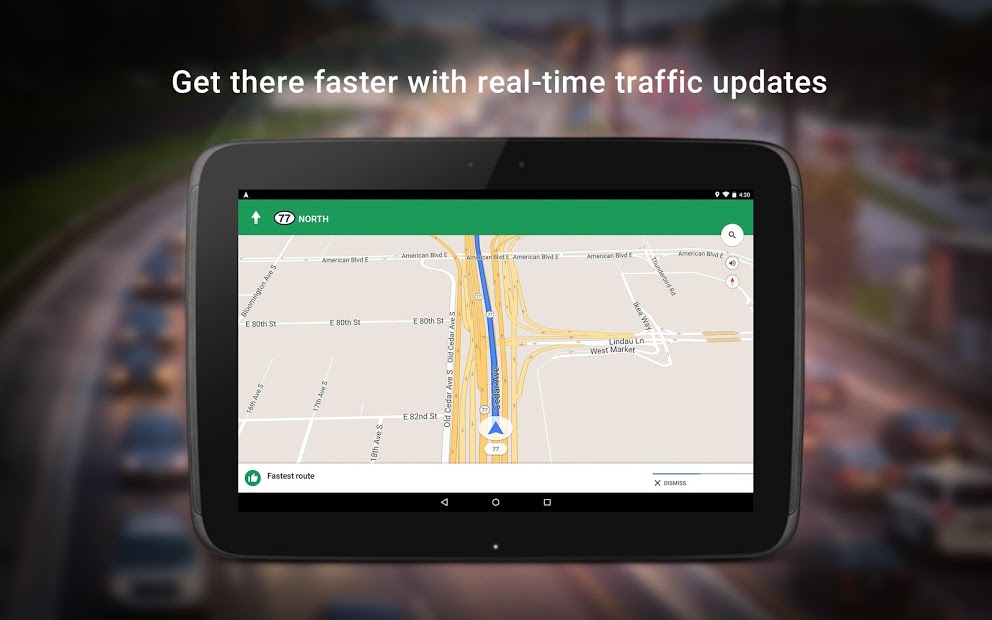
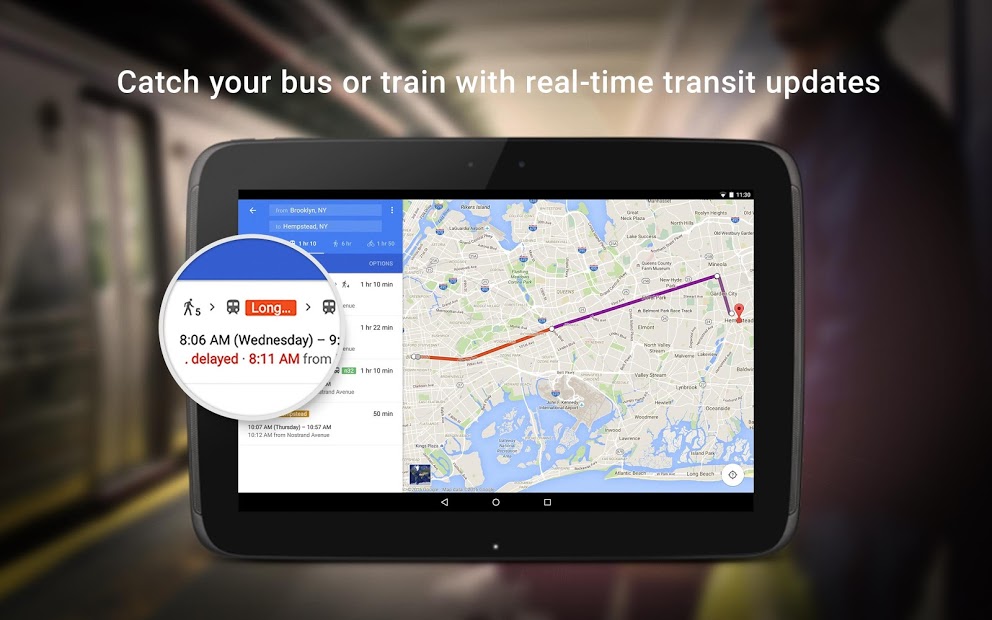






Leave a comment
Your comment is awaiting moderation. We save your draft here
0 Comments