Review
Google Photos is a free application from the Google Company that allows you to save your photos and other pictures on the cloud. It is a useful app because if you do not have enough memory on your phone, you can keep all the photos in Google Photos. You can also backup all the images in case you lost them. Just go to Google Photos and download them on your mobile device or any other gadget. The app also allows you to sort photos and share them with other people. Google Photos is a cross-platform application. You can use it on PC, MacOS, iOS, and Android devices.
Interface 4/5
Google Photos has a simple and straightforward interface. All the pages are located at the bottom of the screen. You can create albums and collages by simply tapping on the related icons. Google Photos interface uses bright colors. Unfortunately, there is no dark theme, so it is uncomfortable to use the application at night time.
Features 4/5
After you start the app, it will synchronize all the photos of yours. The first page is called “Photos.” There you can images that are stored locally on your phone. You can also see the date when they were saved on your device. The “Albums” page allows you to see all your Albums (camera, screenshots, etc.). You can see additional albums (places, things, videos, etc.). But it would help if you turned on backup to see pictures in those albums. There are also “For You” and “Sharing” pages. They allow you to make new albums, movies, collages, animations and share your photos with other people. If you delete your images, they will move to the “Bin” section, which you can open if you tap the icon at the top left corner of your screen. After 60 days, all the files from the “Bin” section will be removed forever.
Performance 4/5
Usually, the application works great. But you have to manage the settings to see more information about using all the features of Google Photos. Some people say that the app may lag, but it is a rare issue. There are many positive reviews for the Google Play Market and App Store application, which means the app provides users with the promised content.
Pricing 4/5
You can download Google Photos for free. The application does not offer any in-app purchases. You can use all the features for free. Besides, there are no advertisements on this app. It is comfortable to use Google Photos.
The Verdict
We recommend you to download Google Photos because it provides users with many useful features. The interface makes it easy to use the app. You can download the app for free. Thank you for paying attention to this Google Photos review.
Pros
- Simple interface
- Easy to manage your files
- Free to download.
Cons
- There is no dark theme in the app.
Related Apps
-
![Fortnite]() Fortnite Fortnite has captivated the digital world with its thrilling and dynamic gameplay. It's more than just a game; it's become a cultural phenomen...
Fortnite Fortnite has captivated the digital world with its thrilling and dynamic gameplay. It's more than just a game; it's become a cultural phenomen... -
![Grand Theft Auto V]() Grand Theft Auto V GTA V is a criminal simulator and action game. Set in the massive city of Los Santos, it challenges you to make your way to the top of the outlaw hier...
Grand Theft Auto V GTA V is a criminal simulator and action game. Set in the massive city of Los Santos, it challenges you to make your way to the top of the outlaw hier... -
![Hello Neighbor]() Hello Neighbor Hello Neighbor is an entertaining survival horror game with an unusual graphics style choice. It was released in December 2017. It is a single-player...
Hello Neighbor Hello Neighbor is an entertaining survival horror game with an unusual graphics style choice. It was released in December 2017. It is a single-player... -
![Minecraft]() Minecraft Minecraft is a game about breaking and placing blocks. At first, people built structures to protect against nocturnal monsters, but as the game grew p...
Minecraft Minecraft is a game about breaking and placing blocks. At first, people built structures to protect against nocturnal monsters, but as the game grew p... -
![Call of Duty®: Mobile]() Call of Duty®: Mobile Call of Duty®: Mobile is a new Call of Duty game for mobile devices developed by Tencent Games and released by Activision in October 2019. Call of...
Call of Duty®: Mobile Call of Duty®: Mobile is a new Call of Duty game for mobile devices developed by Tencent Games and released by Activision in October 2019. Call of... -
![Secret Neighbor]() Secret Neighbor Hello Neighbor is a stealth horror game about sneaking into your neighbor's house to find out what horrible secrets he's hiding in the basemen...
Secret Neighbor Hello Neighbor is a stealth horror game about sneaking into your neighbor's house to find out what horrible secrets he's hiding in the basemen...

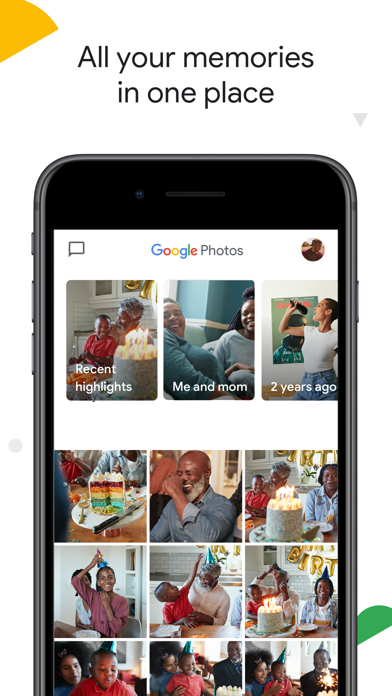
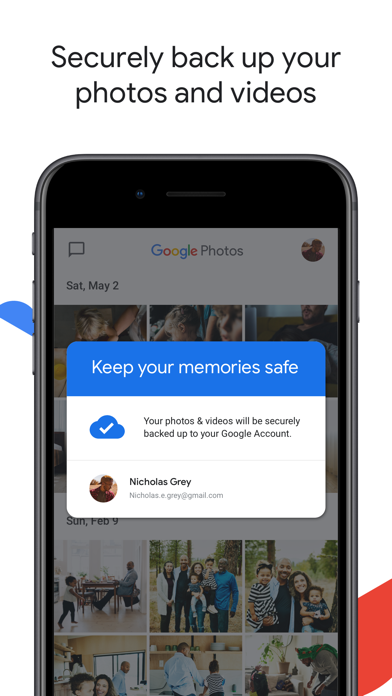
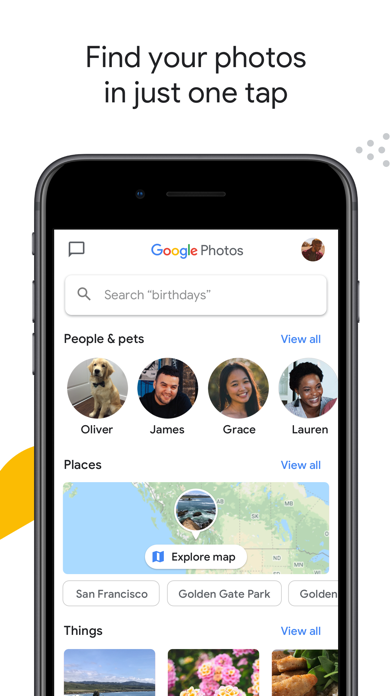
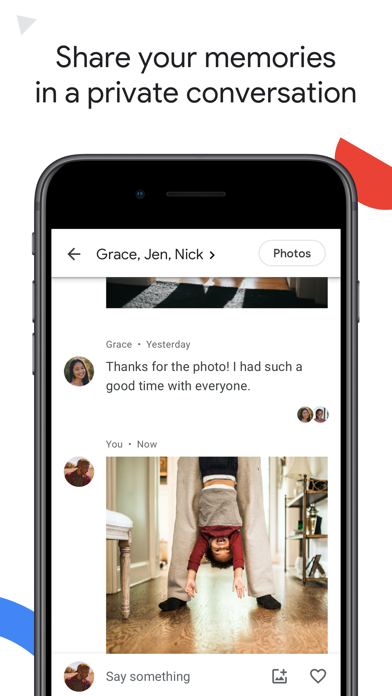






Leave a comment
Your comment is awaiting moderation. We save your draft here
0 Comments