Unlocking More Adventure in Baldur's Gate 3: Using the Party Limits Begone Mod
- 17 Oct 2023
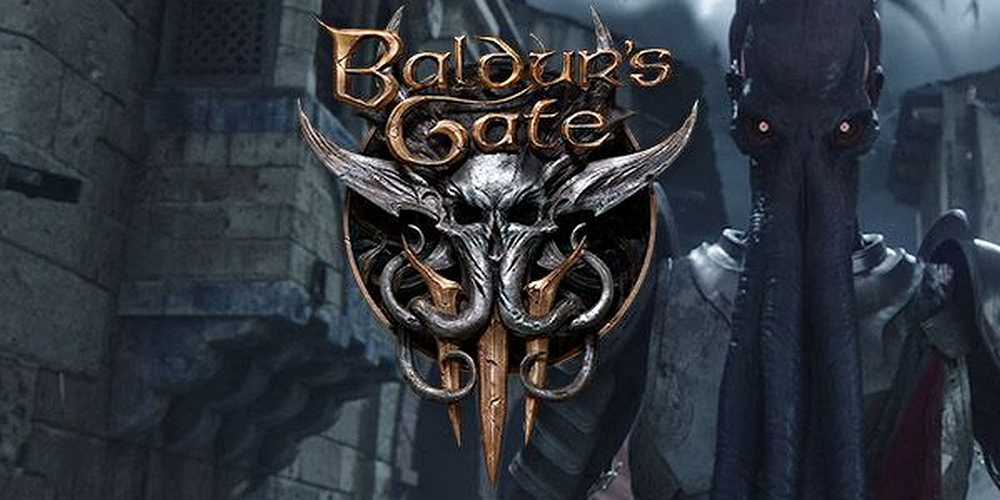
If you're a stalwart Baldur's Gate 3 player, you're aware that the game only allows you to have a party of up to four members. However, as any seasoned Dungeons & Dragons player will tell you, the more, the merrier when it comes to party members. Fortunately, there is a mod available that allows you to expand your party size from 4 to a whopping 16 members. The Party Limits Begone Mod is the solution to having to choose between companions or constantly swapping out members for different class types. Now, you can bring the whole gang with you on your adventures.
Where to Find and How to Install the Party Limits Begone Mod
The mod is not available for console players and is exclusively for PC users. You can find the Party Limits Begone Mod on Nexus Mods. For first-timers, you'll need to create a free account. Navigate to the mod's page, download the .zip file, and extract the contents. Next, move the entire folder into your Baldur's Gate 3 Data folder. Don't worry; all these steps are simple, and you'll soon be ready to enjoy a more robust party.
Activating the Party Limits Begone Mod

After moving the mod folder, drag and drop the bg3.exe file into the PartyLimitBegonePatcher.bat file. This action will create a backup. Upon opening the game, you might encounter a warning message about the files. This is normal; just dismiss it and proceed. If the mod doesn't seem to be working right away, try removing one of your current party members and then adding them back in to reset.
Managing Your Expanded Party
It should be noted that managing a party in Baldur's Gate 3 can become challenging, especially with 16 members. If it proves overwhelming, you can choose to deactivate the mod at any time. Also, be advised that this mod is not compatible with the native Mac client, requiring a Windows client and additional software to run.
Navigating In-Game Encounters with the Mod
Remember that some interactions in Baldur's Gate 3 are designed for a maximum of 4 members, so you may encounter difficulties with these instances. However, there is a simple workaround. When you come across this type of encounter, temporarily dismiss other party members, complete the interaction, and then add them back in. That way, you can continue your adventure with the full party, enjoying all the benefits of the Party Limits Begone Mod.
With these simple steps, you can enhance your Baldur's Gate 3 experience by expanding your party size. So, gather your companions and embark on exciting adventures with the Party Limits Begone Mod.


